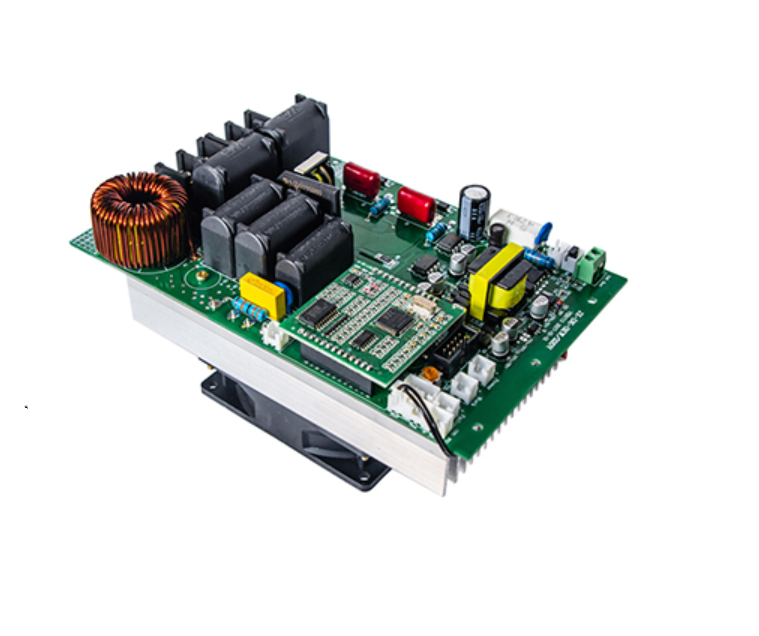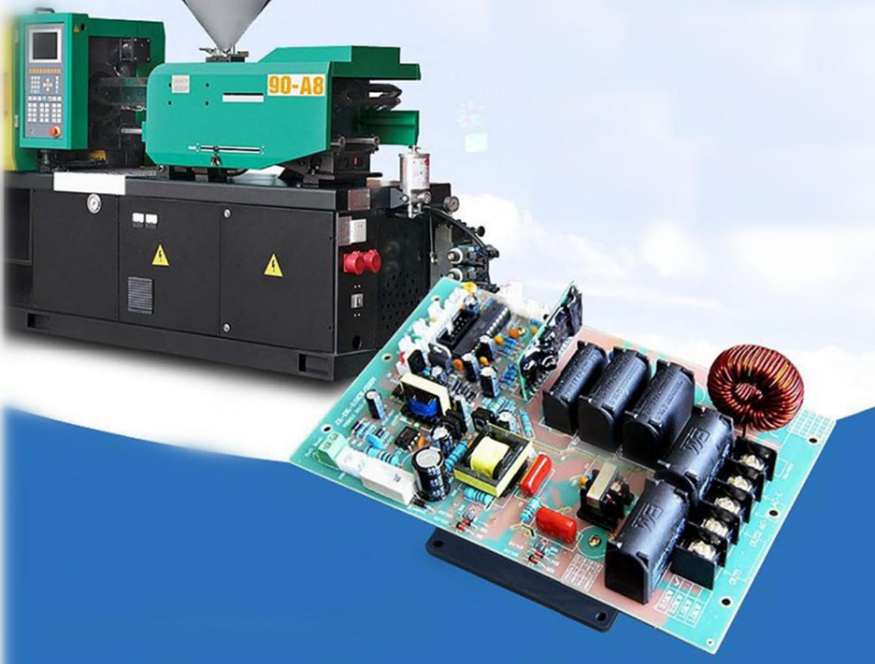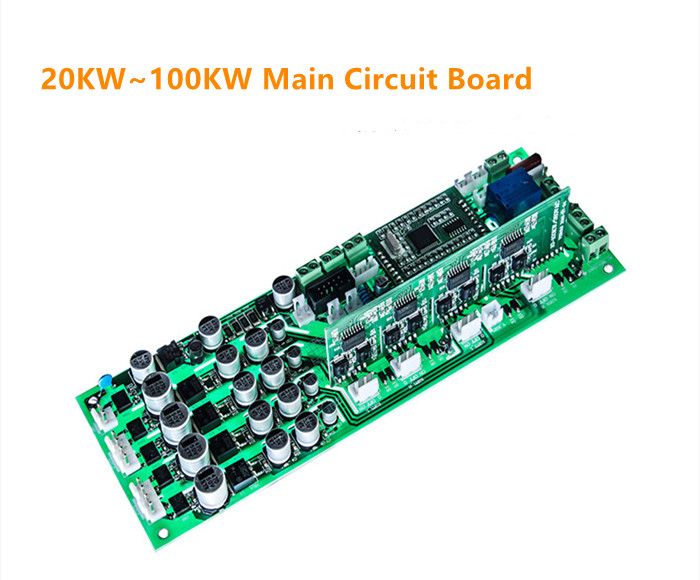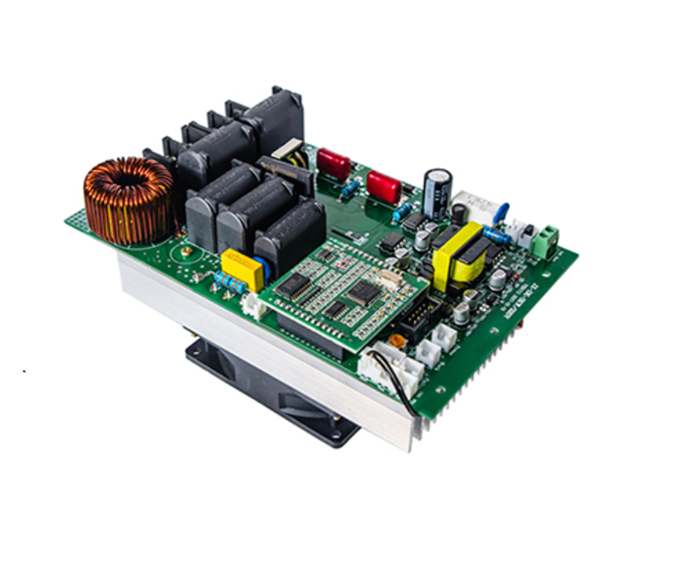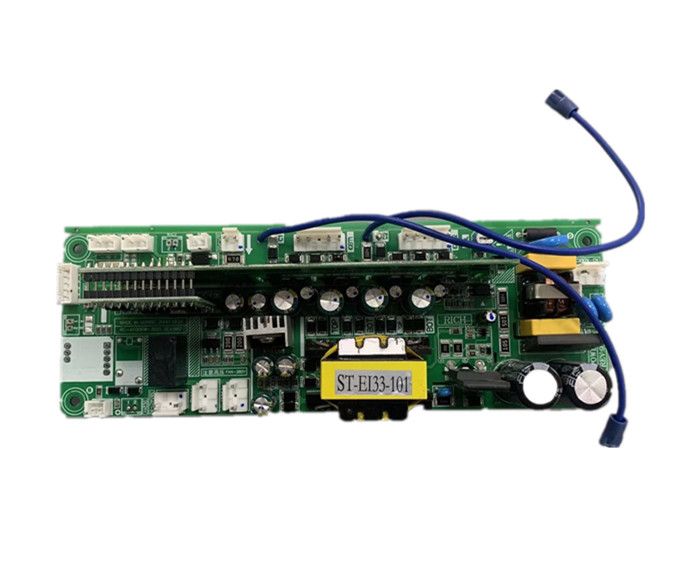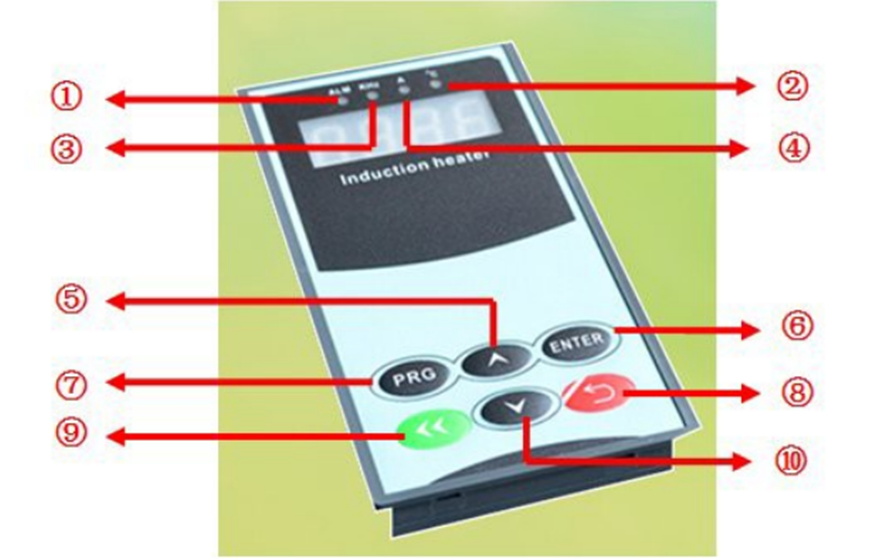
Digital Display
| Digital display instructions | |
| No. | Descriptions |
| 1 | Warning or fault light |
| 2 | Inside temperature light |
| 3 | Working frequency light |
| 4 | Working current light |
| 5 | Up button [plus] |
| 6 | Enter button [confirm] |
| 7 | PRG button [programming) |
| 8 | Back to the last step [return] |
| 9 | Displaying 5 main working data [mode] |
| 10 | Down button [minus] |
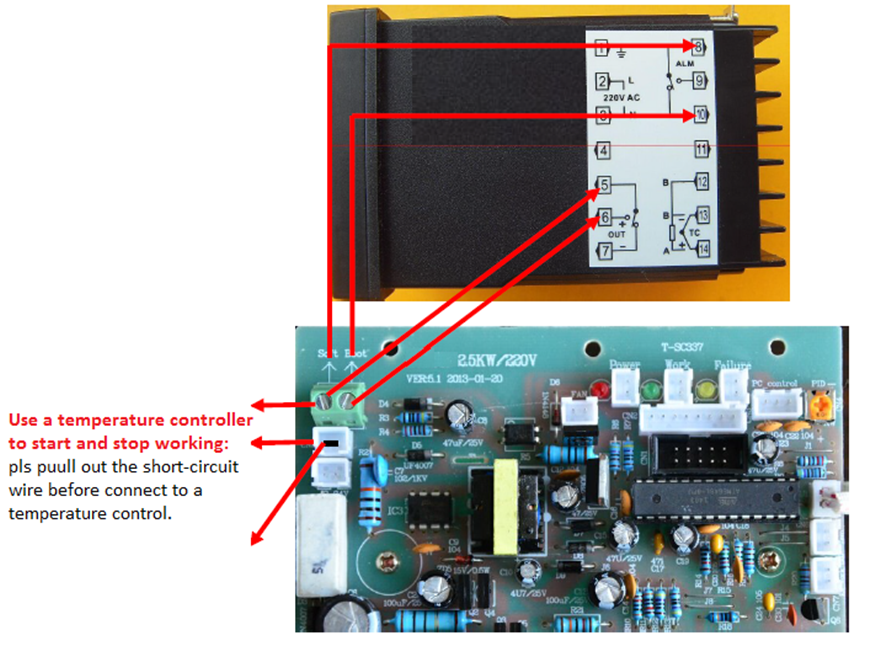
Wire Connection Instruction of Electromagnetic Induction Heater
(1) induction heater R/S interface is for soft start interface, the heater start to work when connect the 2 interfaces and stop working when disconnect (of course, we can make it vice versa, disconnect 2 interface to start to work, and connect to stop working by setting through F-02). Normally, connect to output of temperature control.
(2) R/S interface can be used for external on/off for start or stop working.
(3) LED interface is for connecting to external 12V~24V DC working light.
(4) R/S interface can start directly when not connect to external soft start on/off. The heater start to work when press the right below red button last for 3 seconds and stop work by press once again.